How To Create New WordPress Website Free
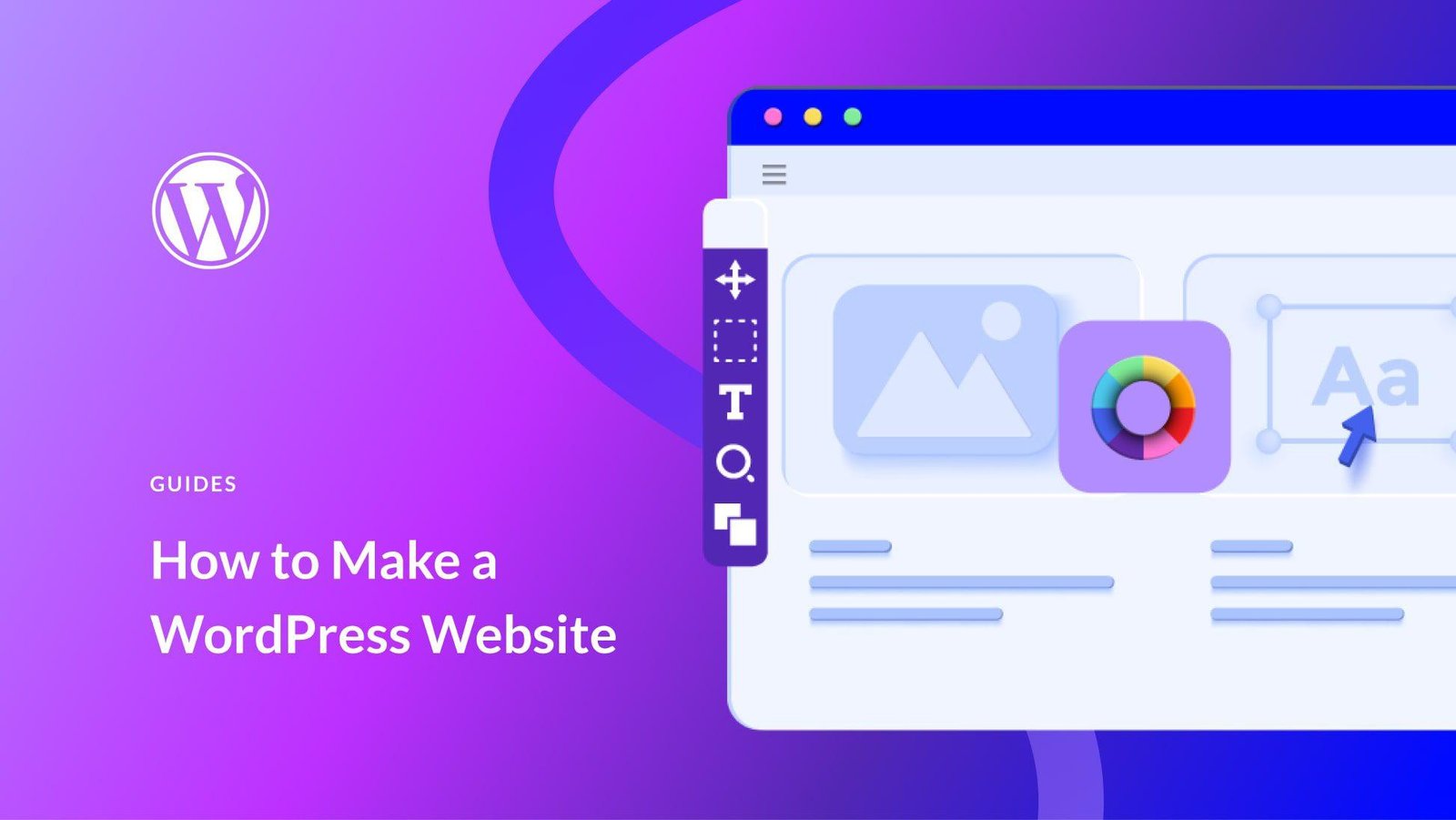
How To Create New WordPress Website Free
Creating a new WordPress website for free involves the following steps:
1. **Sign Up for a Free Account**:
- Visit WordPress.com.
- Click on "Start your website" or "Get Started."
- Create an account using your email address or sign up with Google.
2. **Choose a Domain**:
- You’ll be prompted to choose a domain name. For a free plan, your domain will include ".wordpress.com" (e.g., yoursite.wordpress.com).
3. **Select a Plan**:
- Choose the free plan option. You can upgrade later if needed.
4. **Pick a Theme**:
- Browse and select a free theme that fits your website's style. You can customize it later.
5. **Customize Your Site**:
- Go to the WordPress dashboard. Use the “Customize” option to adjust your site's appearance, including colors, fonts, and layout.
6. **Create Content**:
- Start adding pages (like Home, About, and Contact) and blog posts. Use the "Site" section in the dashboard to manage your content.
7. **Set Up Basic Settings**:
- Navigate to “Settings” to configure site settings like the site title, tagline, and privacy options.
8. **Launch Your Site**:
- Once you're satisfied with your setup, you can make your site public. Share it with friends or promote it on social media.
9. **Explore Plugins and Features**:
- On the free plan, options are limited, but you can explore features like social sharing and basic SEO tools.
While the free version is a great start, consider upgrading later for more features, a custom domain, and better monetization options.
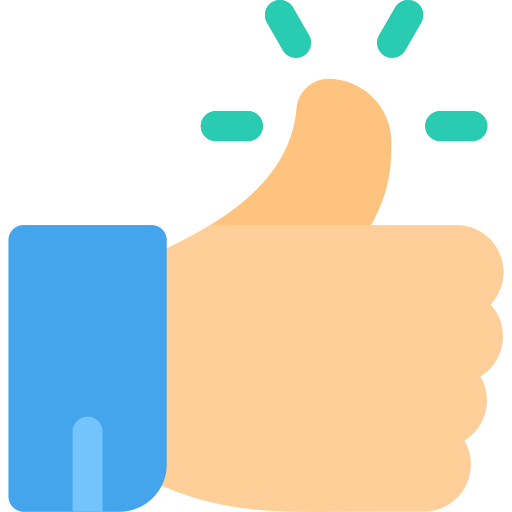

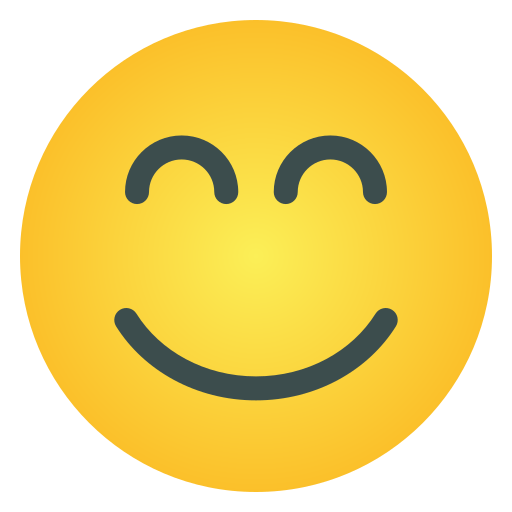

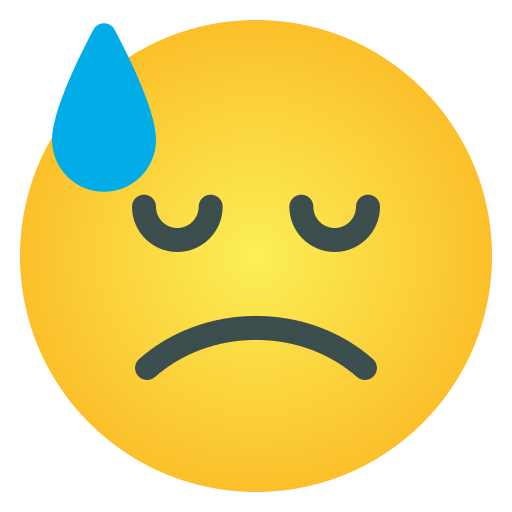
- Art
- Latest News
- Causes
- Political News
- Crafts
- Tech
- Dance
- Conflict
- Drinks
- Make Money
- Film
- Fitness
- Food
- Juegos
- Gardening
- Health
- Home
- Literature
- Music
- Networking
- Other
- Party
- Religion
- Shopping
- Sports
- Theater
- Wellness


